Connecting my AirPods on Ubuntu 22.04 with PipeWire
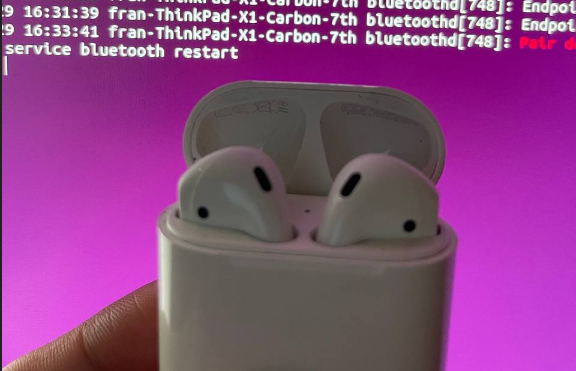
I had some trouble after doing a fresh install of Ubuntu 22.04 with my AirPods. So I will share my system configuration, and part of it includes switching from ALSA to PipeWire.
What is PipeWire
PipeWire is a server for handling audio and video streams and hardware on Linux. In April 2021, Fedora became the first Linux distribution to ship PipeWire for audio by default through its release 34 and guess what? PipeWire is pre-installed out-of-the-box on Ubuntu 22.04 and automatically runs as a background service, but it is not the default audio server.
If you want to learn more about it. Have a look at the official site or the Wikipedia article.
You can check yourself if PipeWire is running:
1
systemctl --user status pipewire pipewire-session-manager
How to enable it
Install the client package:
1
sudo apt install pipewire-audio-client-libraries libspa-0.2-bluetooth libspa-0.2-jack
The project maintainer now recommends a more advanced session manager when using Pipewire as a system sound server, so:
1
sudo apt install wireplumber pipewire-media-session-
Copy conf files:
1
2
3
sudo cp /usr/share/doc/pipewire/examples/alsa.conf.d/99-pipewire-default.conf /etc/alsa/conf.d/
sudo cp /usr/share/doc/pipewire/examples/ld.so.conf.d/pipewire-jack-*.conf /etc/ld.so.conf.d/
sudo ldconfig
Remove the Bluetooth package:
1
sudo apt remove pulseaudio-module-bluetooth
Edit your /etc/bluetooth/main.conf and uncomment the ControllerMode line with the value bredr:

And, finally enable the media session by running this command:
1
systemctl --user --now enable wireplumber.service
Restart your system, and done!
After all this, I connected my AirPods from the settings app without any issues. If it is the first time you are connecting the AirPods to your computer, you need to press the button on the case for a few seconds.
Enjoyed this article? Support my work!
If you found this content helpful, consider buying me a coffee to show your appreciation.
Buy me a coffee